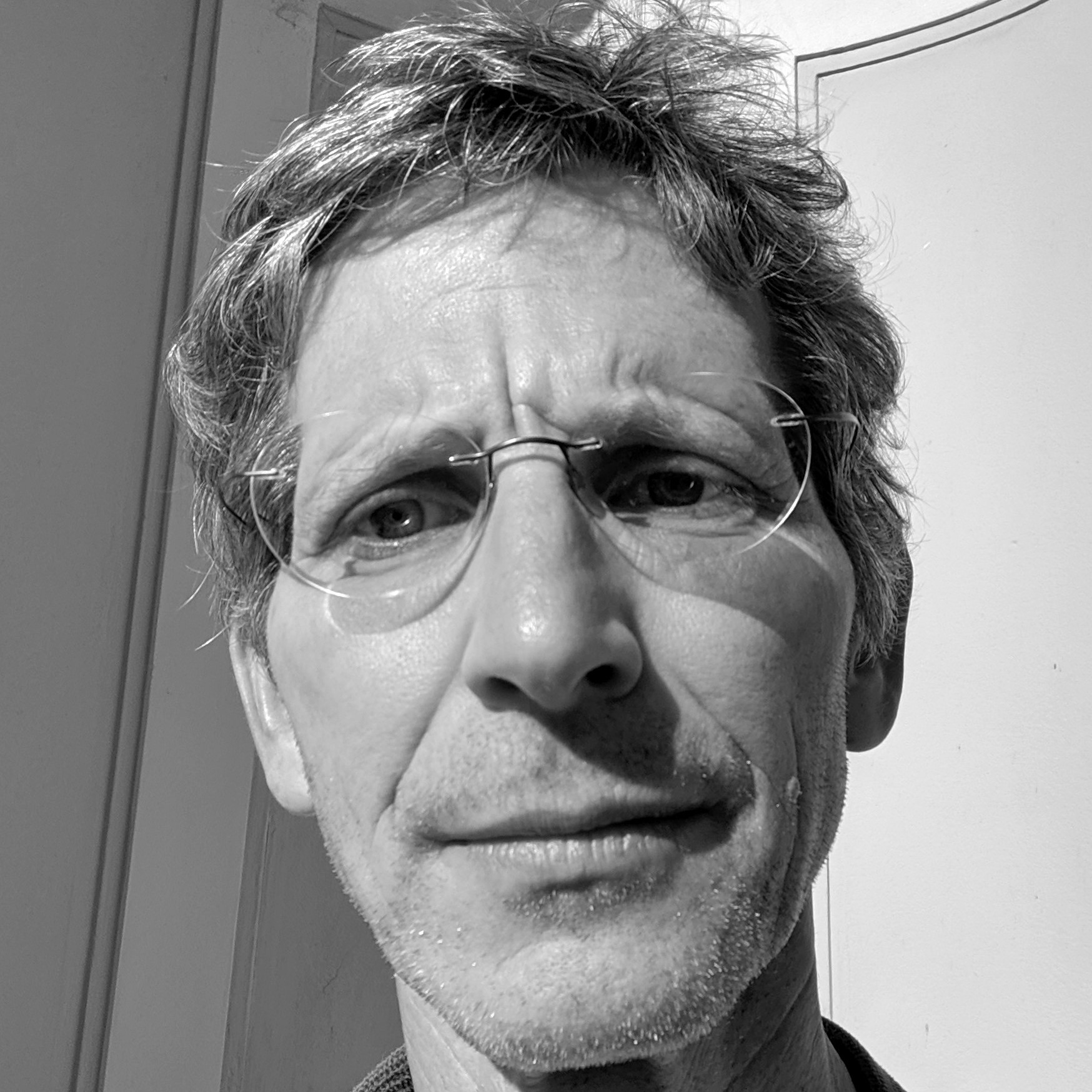Why AI Now?
Technical writers use several authoring applications to create technical content. They write in Microsoft Word, Adobe FrameMaker, and many content management systems like Madcap Flare. Now, we have another tool to help our writing, the messaging-like app called the AI chatbot (“chatbot”). The chatbot is designed to communicate to end users like a person as it purportedly returns helpful information. We will also touch on another AI system for generating images, OpenAI DALL-E, which is not a chatbot but could also be helpful to technical writers.
The most popular chatbots are ChatGPT (OpenAI), Bing (Microsoft), and Bard (Google). They are available to try online, but prolonged and repeated use of ChatGPT and Bing requires signup with each service. Like other messaging apps, in chatbots, you enter text in a box and expect a response.
Chatbots look for patterns in the words. Chatbots recognize patterns in text inputs and create new relationships between words leading to more efficient processing of the input information toward a meaningful output of information for the end user. By processing text through sets of equations in programming code, called machine learning algorithms, the chatbots can output information. A common algorithm used is a neural network, which teaches a computer how to process data. Chatbots use the recognized patterns of input text to fetch information from multiple sources, including, for example, databases, social media, applications, and the internet itself. Internet access empowers chatbots like Bign to cite sources with the output information, providing some level of credibility to the information.
For now, companies use chatbots as virtual assistants on online customer service platforms. They help businesses manage social media and improve accessibility to people with speech and hearing disabilities by changing speech into text or vice versa. These are preliminary efforts to help non-professional users.
Professional users like technical writers can train chatbots to learn the requirements for deliverables in great detail and relevance. (See Current Use Cases below.) These conversations with chatbots might accelerate the development of technical deliverables such as online help, manuals, and quick references. Due to their potentially wide range of capabilities, chatbots could benefit technical writers today by making it easier for them to write accurate and complete technical content to solve the overarching problem of having users complete a particular task. In this blog, we will consider common, practical use cases, including: AI-assisted user experience (UX), translation and localization of content, interpretation and generation of code; and writing technical content. Cautious use of chatbots by tech writers as a tool for organizing, summarizing, and, with limits, creating content, might make the job of the tech writer easier even now.
Some Current Use Cases
UX
Before the generation of technical content, technical writers need to understand the problem that they are solving. Often, technical writers identify these problems through user experience (UX) practices. These practices include user analysis, contextual inquiry, and paper or electronic prototyping. Chatbots could help technical writers with user analysis. For example, if a technical writer has performed usability testing with a group of users, there are various responses to a mockup of a user interface. Chatbots are capable of finding patterns in the responses and organizing the responses according to their frequency. Semi-quantitative data gathered through end-user interviews can be summarized and statistics generated by feeding the numbers into a chatbot. For example, to calculate the mean and median of scored responses during end-user interviews, ChapGPT outputs the following (output is truncated for brevity):

You can ask ChatGPT to organize the calculations:
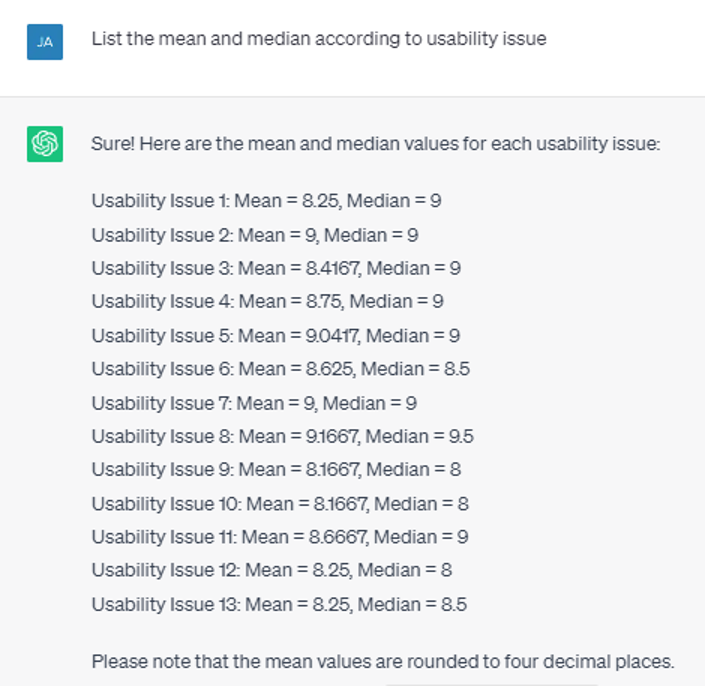
To help with electronic prototyping, chatbots cannot generate new user interfaces, but other AI products like OpenAI’s DALL-E2 can create mockups, icons, and logos. For example, in DALL-E2, I entered: “Draw Kalleid logo. Logo shows a single organization working with highly complex, multi-site organizations.” The current Kalleid logo is:

The DALL-E2 output was:

Besides the ability to create new graphics for UI mockups, chatbots summarize user responses and notes taken by technical writers during the contextual inquiry or “shadowing” of users for documentation and blocker identification in manufacturing or laboratory workflows. Even this blog can be summarized in a sentence by chatbots:
Kalleid asked ChatGPT to “write a one-sentence summary of this pasted text (this blog).”
ChatGPT generated: The pasted text discusses how AI chatbots, such as ChatGPT, can assist technical writers in various tasks such as user experience analysis, translation and localization, code interpretation, and generating technical content, while also highlighting cautions and limitations associated with their use.
Translation and Localization
In recent years, technical communication departments have moved away from managing content as documents toward modular management of topics through component content management systems (CCMS). A primary reason for moving to CCMS is to reduce the cost of translation of technical documentation. But even translation services such as Apex are now offering a cheaper hybrid translation service over linguists alone, by using linguists and “AI-powered machine translation.” The translation service translates the content, and then the linguist edits the output. Apex even offers “pure AI,” translation without humans. Data to compare AI performance to human performance would require followup.
Just as AI can translate technical content, it can identify patterns in language to help with localization. Localization is adjusting the language so that it conforms to cultural norms. AI can suggest appropriate terms that might vary between countries and languages. The machine learning models used for translations can also be trained to point out inappropriate context or the need for more specialized language to describe how to perform a task.
Interpretation and Generation of Code
Application programming interface (API) technical writers document source code. Chatbots could help these writers by extracting information from code such as data models and parameters to get started with the documentation. Chatbots could help interpret the function of APIs. In fact, an “API Assistant ” posted by Hitch, does away with the API technical writer: The “Hitch API Assistant is a chatbot that allows… users to navigate…support content. This is automated API Support.”
Companies are embedding the ability to generate code in their applications such as Microsoft Office. Microsoft Office Word and PowerPoint can help technical writers summarize long text, create outlines, and provide suggestions, saving technical writers significant time and improving the overall quality of work. For example, ChatGPT can be used in Excel. Through API integration, the chatbot can be moved into a cell in Excel, allowing users to receive assistance with Excel formulas and VBA without leaving the spreadsheet. ChatGPT can analyze a set of data in a spreadsheet or table in a matter of seconds by performing the following tasks:
- Answering questions about the data regarding the numerical and categorical variables being measured
- Finding Not-a-Numbers (NaNs)
- Finding outliers and locating the columns/rows in which the outliers are present
- Describing the distribution of the data and telling in which parts it is skewed, normal, or uniform
- Providing a detailed analysis of the factors that may have impacted the data
- Creating a list of meaningful conclusions that can be drawn from the dataset
- Discovering patterns and trends in data that a person may not easily notice, facilitating research.
Writing Technical Content
End-user technical writers are often tasked with writing technical content as deliverables to help the end user get something done. Usually, the technical writer delivers the content in online help or a document. Even today, AI embedded in authoring applications can help make the job of the end user technical writer easier by generating outlines and listing suggested edits. For example, the typing service, Grammarly, now offers a “new AI-powered desktop Windows app.” Grammarly claims its AI-powered app will improve the accuracy and efficiency of grammatical corrections. For example, Grammarly suggested edits in Google Docs for this blog:
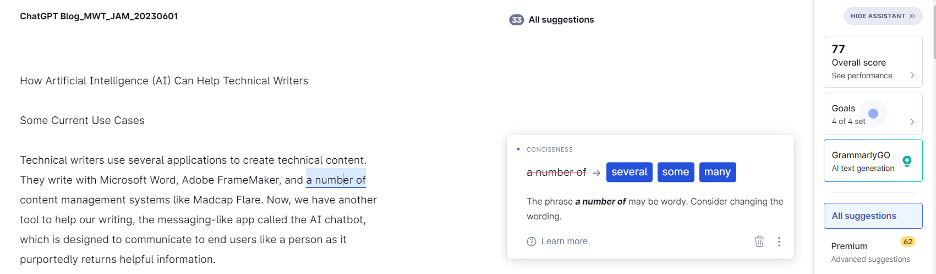
In late 2022, Microsoft posted on its Microsoft 365 Blog new AI enhancements to Microsoft Editor. Microsoft Editor can suggest edits to improve tone, conciseness, and summarizing.
More explicit use of AI by chatbots can help the technical writer start a deliverable. Say, the technical writer is tasked at a startup in Silicon Valley to write a getting started user manual for molecular biologists on how to use a new kit for mapping tissue slices by spatial transcriptomics. Note that I have not yet referred to the internet on the workflow.
Note: Format for all query outputs are as generated by the AI tools and have been left uncorrected.
In ChatGPT:
Query
Write an outline for a getting started guide to have molecular biologists perform a typical workflow for mapping a tissue slice by spatial transcriptomics. Include troubleshooting and safety information.
Output
I. Introduction A. Briefly explain the concept of spatial transcriptomics and its relevance in molecular biology research. B. Highlight the benefits and potential applications of mapping tissue slices using spatial transcriptomics. C. Provide an overview of the guide, including the workflow and troubleshooting sections.
II. Safety Precautions A. Emphasize the importance of following laboratory safety guidelines and procedures. B. Provide a list of required personal protective equipment (PPE) such as lab coats, gloves, and safety glasses. C. Describe the proper handling and disposal of hazardous chemicals or biological materials involved in the workflow.
III. Workflow Overview A. Present a high-level overview of the steps involved in the spatial transcriptomics workflow. B. Provide a brief explanation of each step to give an understanding of the process as a whole. C. Include any critical considerations or prerequisites for successfully executing the workflow.
IV. Detailed Workflow Steps
A. Sample Preparation 1. Explain the process of obtaining tissue slice samples and the importance of sample quality. 2. Describe the appropriate fixation and embedding methods to preserve RNA and maintain spatial information. 3. Provide guidelines for sectioning the tissue slice into thin sections for downstream analysis.
B. Imaging and Image Registration 1. Explain the imaging techniques used to capture high-resolution images of the tissue sections. 2. Provide instructions for proper image registration, including alignment and correction of distortions or artifacts.
C. Image Segmentation 1. Describe the process of segmenting the tissue slice image into regions of interest (ROIs) based on cellular or anatomical features. 2. Provide guidance on using image analysis algorithms to identify and differentiate different cell types or structures.
D. RNA Extraction and Sequencing 1. Explain the methods for extracting RNA from each ROI or defined region, such as laser capture microdissection. 2. Provide guidelines for performing RNA sequencing to obtain gene expression profiles.
E. Data Processing and Analysis 1. Describe the steps involved in preprocessing the raw sequencing data, including quality control and filtering. 2. Explain normalization techniques to remove technical biases from the gene expression data. 3. Provide instructions for performing statistical analysis to identify differentially expressed genes between ROIs. 4. Explain the application of dimensionality reduction techniques (e.g., PCA, t-SNE) for data visualization and exploration. 5. Provide guidance on utilizing spatial information to reconstruct the gene expression map of the tissue slice.
V. Troubleshooting A. Identify common challenges or issues that may arise during each step of the workflow. B. Provide troubleshooting tips and potential solutions for each identified challenge. C. Encourage users to consult with experts or colleagues for assistance if needed.
VI. Conclusion A. Recap the main steps of the workflow and their significance in mapping a tissue slice by spatial transcriptomics. B. Reinforce the importance of adhering to safety guidelines throughout the workflow. C. Provide additional resources or references for further reading or support.
Note: It is crucial to consult relevant scientific literature, protocols, and experienced researchers in the field to ensure accuracy and to address specific details related to the chosen spatial transcriptomics technique.
Now, if I refer to the internet, the Curio Bioscience Curio Seeker Workflow for mapping differential expression by spatial transcriptomics looks like this:
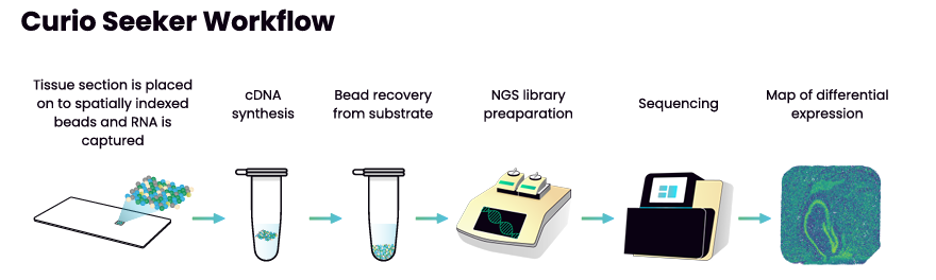
Comparing the outline generated by ChatGPT and Curio Bioscience workflow, sample preparation, imaging, and data analysis are the chief topics in common. The ChatGPT outline fails to mention cDNA synthesis and library preparation that is included in the Curio Seeker Workflow. However, at the very least, at a project kickoff meeting, the technical writer could pitch the initial outline generated by ChatGPT and then develop the getting started outline from there. Therefore, AI could help the technical writer get started with work.
Drawing Technical Content
Instrument diagrams with numbered callouts are critical features of technical deliverables. These diagrams quickly direct end users to necessary parts and their functions. Their numbered callouts are a requirement for translation of the naming of parts into other languages.
In a Google search for a line drawing diagram with numbered callouts of an LN2 (liquid nitrogen) cryogenic storage system, the results included only photos or simplistic renderings of a generic system. Let us (erroneously) ask ChatGPT to generate the line drawing:
Query
Generate a line-drawing diagram of an LN2 cryogenic storage system. Include numbered callouts of all critical parts and functions of the system.
ChatGPT Output
As an AI text-based model, I’m unable to directly generate visual images or diagrams. However, I can provide you with a detailed description of the critical parts and functions of an LN2 cryogenic storage system, along with their numbered callouts. You can use this information to create your own line-drawing diagram.
- LN2 Dewar Flask: This is the main storage container for liquid nitrogen (LN2). It is a double-walled vacuum flask designed to minimize heat transfer and maintain low temperatures.
- Pressure Relief Valve: This safety device prevents the buildup of excessive pressure inside the Dewar flask by releasing the gas or vapor.
- Liquid Nitrogen Withdrawal Port: This is the outlet for extracting liquid nitrogen from the storage system. It typically consists of a valve or stopcock connected to a delivery hose or pipe.
- Level Indicator: This device measures the liquid nitrogen level inside the Dewar flask and provides visual or electronic feedback on the quantity of LN2 remaining.
- Vacuum Insulation: The space between the inner and outer walls of the Dewar flask is evacuated to create a vacuum. This vacuum insulation minimizes heat transfer and maintains the low temperature of the stored LN2.
- LN2 Transfer Line: It is a flexible or rigid pipe that connects the storage Dewar to the point of use or other LN2 storage systems for transferring the liquid nitrogen.
- LN2 Pump or Transfer System: In some larger cryogenic systems, a pump or transfer system may be used to move liquid nitrogen from the storage Dewar to the desired location.
- Pressure Gauge: This gauge measures the pressure inside the Dewar flask and helps monitor the system’s status.
- Safety Labels and Warnings: These labels indicate safety precautions, operating instructions, and potential hazards associated with handling and using liquid nitrogen.
- Insulation Material: Insulating material, such as foam or vacuum panels, is used to further reduce heat transfer and maintain low temperatures within the LN2 storage system.
- Support Structure: A sturdy support structure is necessary to hold the Dewar flask and other components securely in place.
Remember that when creating your line-drawing diagram, it’s essential to ensure accuracy and include all necessary details for clarity.
Bard Output
Sure, here is a line-drawing diagram of an LN2 cryogenic storage system with numbered callouts of all critical parts and functions of the system:
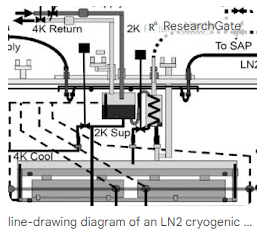
-
- Liquid nitrogen tank
-
Vacuum insulation
-
Pressure relief valve
-
Level sensor
-
Fill port
-
Drain valve
-
Nitrogen gas purge line
-
Liquid nitrogen outlet line
This is just a basic diagram of an LN2 cryogenic storage system. There are many different types of LN2 cryogenic storage systems, and the specific components and functions of each system will vary depending on the application.
Inputting the above ChatGPT (not Bard) output to Dall-E2 generated gibberish. Still, the list of critical parts and functions of the LN2 cryogenic system from ChatGPT and albeit confusing diagram and the more sensible list generated by Bard are starting points for drawing the diagram. Consult subject matter experts.
Some Future Use Cases
Beyond enhanced translation services, code interpretation, and writing, advances in AI could help technical writers toward more complete and accurate deliverables across the spectrum of technical documentation. AI-powered message services are now connected live to the internet. In a positive development, Bing cites references to the generated responses. Whether fresh information on the internet will lead to novel ways to write technical content is open for debate, but a potential opportunity opens up for AI to solve problems of clarity and localization, for instance, in technical documentation. New plugin capabilities of AI by APIs could help API technical writers access information and functionality from software and services not previously available. For example, plugins could link ChapGPT or Bing to Atlassian tools such as Jira and Confluence. Tech writers could query chatbots for richer information on code development or project tracking. Finally, advances in code interpretation by AI could help tech writers document code in great functional detail.
Cautions about Using AI Chatbots
Although chatbots can provide a base for an article or research paper, the writing needs to be edited. Chatbot responses are usually coherent but can be inaccurate. Therefore, therefore technical writers need to verify generated information before use. The response might lack important details or is of insufficient depth. Technical writers are encouraged to expand on the summaries. Moreover, the chatbot struggles to perform multiple tasks at once. Giving it more than one objective to focus on at one time can significantly decrease the accuracy of its response.
Protecting proprietary information is another concern when utilizing chatbots. It is important to carefully consider the type of information that is shared with the chatbot and avoid giving it sensitive or copyrighted information. It is also advisable to carefully review any generated text before sharing it externally because the text itself could be proprietary or copyrighted.
References
- Amazon AWS, “What is a Neural Network?”
- Analytics Vidhya, “Analyzing Data Made Effortless Using ChatGPT,”
- Apex Translations, “Translation Services,”
- BBC Science Focus, “ChatGPT: Everything you need to know about OpenAI’s GPT-4 tool,”
- Curio Seeker Product Sheet
- Fast Company, “What is ChatGPT? What is Stable Diffusion? Generative AI jargon, explained,”
- Forbes, “The Top 10 Limitations of ChatGPT Explained,”
- Intrafocus, “ChatGPT – Communication and Decision-Making,”
- Microsoft, “Introducing new AI enhancements in Microsoft 365: New features coming to Microsoft Editor and more!”
- MLYearning, “Top 11 Limitations of ChatGPT,”
- Skill Lync, “ChatGPT: How Artificial Intelligence is Changing the Way We Communicate,”